Whether you are playing your favorite PC game, working or just watching a movie online, we all know the frustration that comes with a slow internet connection. However, maybe there is something you can do before you decide to snap your keyboard in two. Here is a list of 8 things you can do to boost your cable internet:
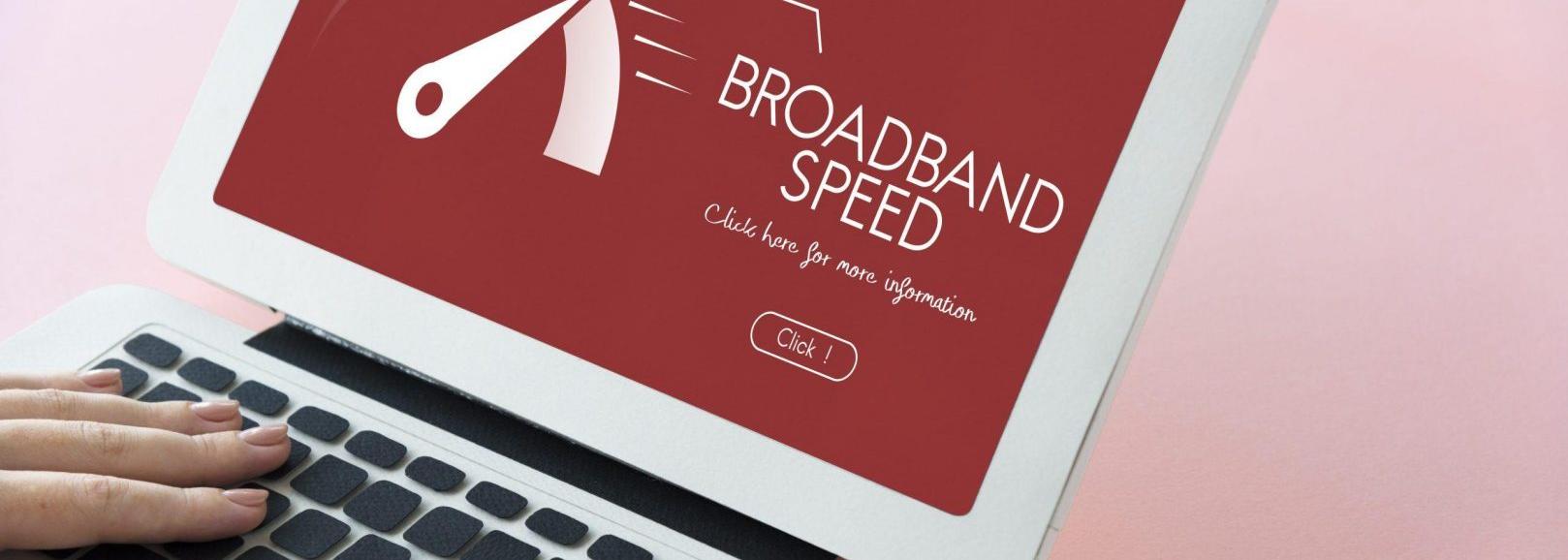
1. The first thing you have to do, if you haven’t already done, is to replace Internet Explorer with one of the open source browsers such as Mozilla Firefox, Google Chrome, or even their lightweight versions Mozilla Firefox lite and Chromium. Also, even if Internet Explorer comes with your Windows OS, using an open-source web browser will boost your internet speed.
2. Before you sign a contract with the service provider, ask for the recommended computer specifications and make sure that your device meets them. An under-powered computer can fool you into thinking that the connection is slow and that your service provider is making a fool out of you. Nevertheless, this all might not be their fault after all.
3. Another important thing you need to make sure to do is closing the programs that are running in the background, so-called bandwidth drain programs. These programs connect to the internet even when you are not using them, and can noticeably slow down your connection.
4. Install antivirus and anti-spyware software so that you can regularly check if the computer is infected. Computer spyware and viruses could not only slow the internet connection but can harm your system and compromise your data as well.
5. You should also get in touch with your provider and find out about router or computer settings that might help speed up your internet connection. Furthermore, your provider could have a recommendation about the hardware upgrades you could make – maybe a new router or a modem could be helpful. You can find contact info about your provider on the internet and on your last internet bill.
6. This step is a must! You need to encrypt your wireless connection. If you fail to set up a WPA or WEP encryption, you are under risk of having intruders use your wireless connection which can slow down speeds significantly.
7. If you don’t rely on your wireless connection too much, turning the WiFi option off could come in handy. You can still use the Ethernet connection instead. Even though this is not mandatory, it could increase your internet speed quite a bit. You can turn the WiFi option off just by a simple push of a button on your modem/router.
8. Try using the internet when not as many users are online. When you use cable Internet, you are sharing bandwidth with hundreds or even thousands of other people who can create bottlenecks or slow periods during certain parts of the day. This is the main reason for a slow internet connection on a cable network and all those broken keyboards we mentioned at the very beginning.


